A flagship laptop, the ASUS ZenBook 15 has been designed especially for high-end users who demand power and portability in a compact form factor. The ZenBook 15 sits at the top of the company's latest lineup, which also includes ZenBook 13 and 14.
Priced at Rs 1,39,990, our ASUS ZenBook 15 review unit came with a 15.6-inch, IPS, full-HD display, Intel Core i7-8565U Whiskey Lake processor, 16GB of RAM, Nvidia GTX1050 graphic card and pre-installed Windows 10 operating system. The list is impressive, no doubt, but is it enough to take on the best of the best? Let's find out . . .
Design and display
The design of ASUS’s ZenBook series has always been its powerful and positive feature. In fact, ZenBooks are known for their innovative design. In that respect, the new ZenBook 15 does not disappoint. If anything, it raises the bar for future products. Its build quality, attention to detail and powerful character perfectly justify its premium price.

The classic Zen-inspired spun-metal finish embellishes the lid of the new ZenBook 15, while an icicle silver finish adorns the keyboard, trackpad and palm rest area. A contrasting rose gold stripe runs above the keyboard, which I initially believed to be a sound-bar style speaker, but I later realised that it’s just a design element to add an extra touch of luxury.
The laptop also features what the company calls the ErgoLift hinge. It’s an interesting feature, which, with the opening of the lid, elevates the base slightly (maximum 145-degrees) and sets the keyboard at a comfortable angle, allowing you to have an ergonomic typing position – something that’s really helpful during long typing sessions.
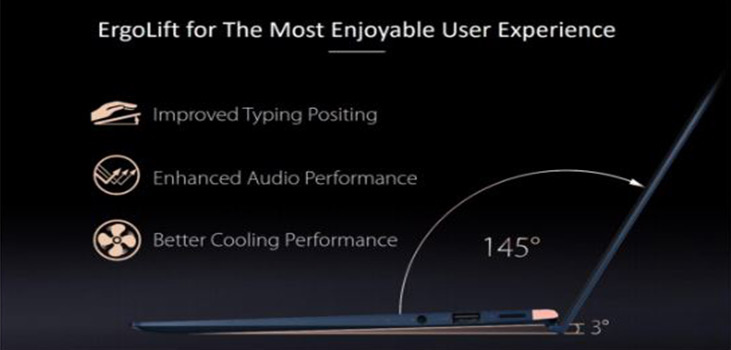
The angled base also allows the down-firing speakers more room to produce loud sounds. Moreover, it also helps in an improved cooling of the laptop by allowing an extra ventilation space underneath the chassis. Thanks to the ErgoLift hinge, the ZenBook remains cool even during high-computing sessions.
In terms of connectivity, the ZenBook 15 features one USB-C port, two USB 2.0 Type-A port, a full-sized HDMI port, a card reader and an audio jack.
Keyboard
The new ZenBook features a large chiclet keyboard with 1.4mm travel distance, making each keystroke precise for a more comfortable typing experience. According to ASUS, each key has a 0.2mm keycap curve, which further increases typing accuracy and comfort. The keys are also backlit for convenient typing in dark. There are three levels of brightness, which can be adjusted based on the user’s need by pressing the F7 key.
The new function (Fn) key on the ZenBook 15 now acts as a toggle button. Earlier, one had to simultaneously press the function key and one of the keys from F1 to F12 to adjust various settings like screen brightness, volume and keyboard backlighting. But now, you just need to press the Fn key once, and then tap the respective F1 to F12 for the setting you wish to change.
The trackpad is smooth and works well with all of the gesture-based functionality, like zooming in, zooming out and scrolling through the web. Unlike the ZenBook 13 and the ZenBook 14, the ZenBook 15 doesn’t have an LED illuminated number pad, instead, it has a physical numeric pad.
Performance
The new ZenBook 15 delivers incredibly fast performance. And thanks to the Nvidia GeForce GTX 1050 Max-Q GPU, its graphics performance is brilliant too. The ZenBook 15 is an ideal companion for tasks like creating complex documents, mining data, retouching photos, editing videos and even for playing high-end games.
The ZenBook 15 has enough graphics power to tackle even the heaviest of workloads and run latest games at their highest graphics settings, however, it’s not what you’d call a gaming laptop. The IPS LCD full-HD display offers great colours, contrast ratios and wide viewing angles. Watching Netflix or streaming YouTube is a pleasant experience. During my time with the laptop, I noticed that scenes were neither too dark nor too bright. The Harman/Kardon-tuned speakers produce loud and detailed sound, which perfectly complements its brilliant display.
The 73Wh 4-cell Lithium polymer battery lasts for approximately 14 hours and 50 minutes when used for tasks such as presentations, creating spreadsheets and streaming music/videos. However, the battery-life may vary depending on your usage.
Conclusion
The ASUS ZenBook 15 is a well-designed laptop that offers great computing power. It’ll certainly be one of the top choices for those who require powerful performance and long battery life in a compact and lightweight chassis.
Pros
Battery life, display
Cons
No touch-screen
