Earlier, Google Images didn’t have a feature to compare images after searching for a keyword. But to make image searches easier, Google has updated ‘Images’ on desktop, which now allows users to compare related images.
So, when you select an image, it appears in a side panel on the page, next to the search results and remains there as you scroll down the page for other images. This allows you to compare the clicked image with other images you see while you scroll down the page. You can do this as many times as you want without losing track of what you looked at – all you have to do is to hit the back button to bring up the last image you clicked on.
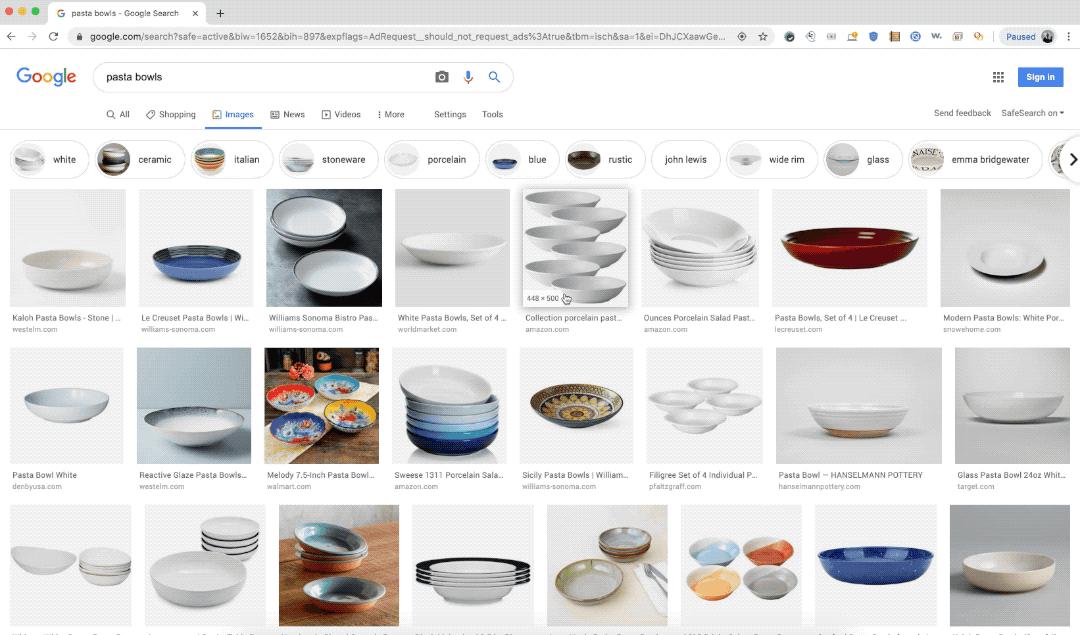
The new interface will also help users in shopping. When you select an image of a product, you’ll now see details such as the brand, price, availability and reviews. The update also shows captions for related images that are shown under the image you’ve selected so that you know where you're going before you click.
In May, the search giant redesigned the mobile ‘Search’ page to help users navigate through information available on the web easily. The website’s name and its icon now appear at the top of search results, so you can more easily scan the page and decide where to click.
