Photo-sharing app Instagram is testing a new recommended posts in Feed to help make your experience more personal. The recommendations are based on the people you follow and photos and videos you like.
Recommended posts will be shown at the end of your Feed, once you’ve seen everything new from people you follow.
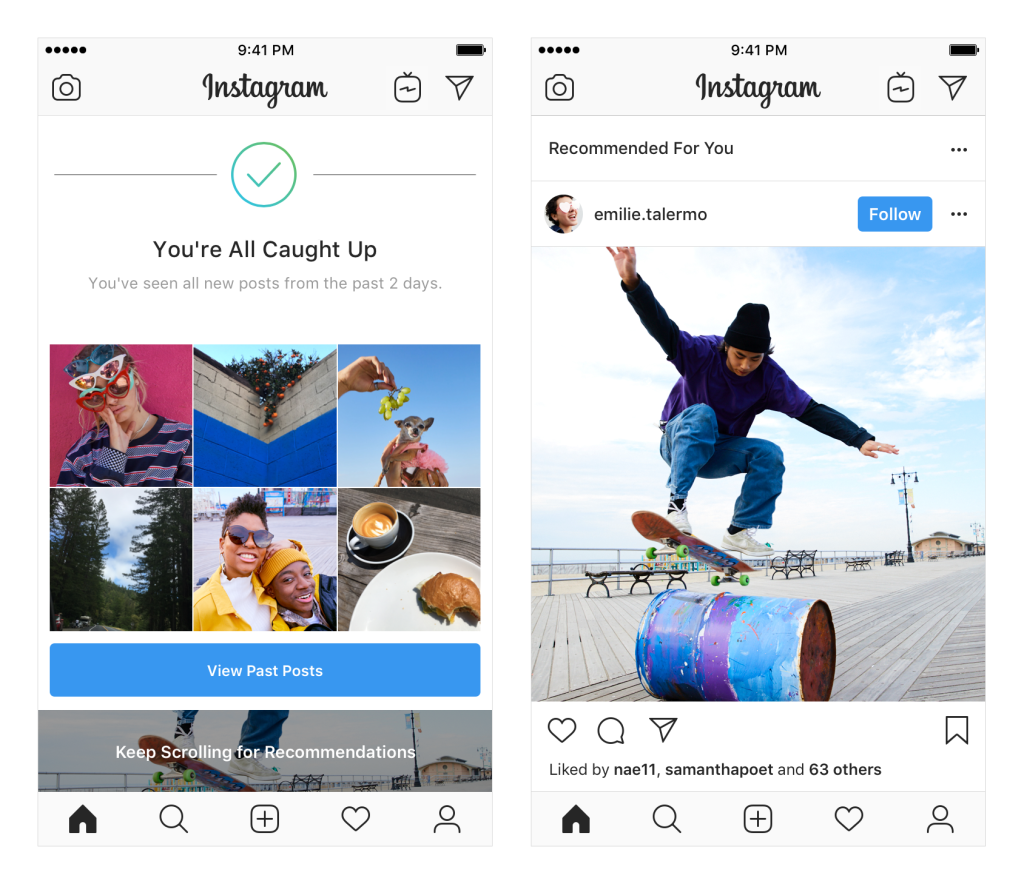
“When you see the ‘Recommended For You’ message, you’ll have the option to view your past posts or keep scrolling for your recommendations. And, if you’re interested in seeing more from the accounts shown in your recommended posts, just tap on the blue button to follow them,” the company said in a blog post.
Instagram now allows users to send polls through direct messages feature in the app. It works similar to adding the poll sticker to your stories, but now, there will be one more option to send the story to select users. Everyone in the group chat will be able to view the poll results as they vote in real time. The feature is not that beneficial as the ability to mute your friends’ posts, but is still a useful tool when you want to get a poll feedback from just a small group of people.
The poll sticker has been available for Stories since last October, and since then, it has been joined by the Emoji slider and the Questions sticker. The update is rolling out to only a limited set of users on Android and iOS.
The photo-sharing app recently introduced a new update that lets you see when your friends are online to Direct Message (DM). When your friends are active on Instagram, you’ll see a green dot next to their profile picture in various spaces within the app, including the Direct inbox and your friend list when you share a post from feed.
“You will only see status for friends who follow you or people who you have talked to in Direct. You can easily hide your own status and turn off the ability to see when your friends are active in your settings,” Instagram said in a blog post.
Instagram has also started testing the ability to manually remove followers with a few taps. Currently, users with private accounts already have the ability to remove followers and immediately stop access to their own content. Reports of this new “remove follower” feature have been surfacing over the internet since last few months, and it seems to be rolling out to a bigger lot of Android users.
The users you choose to remove aren’t notified about the action, the company said.
In May, Instagram introduced “mute” feature in feed that will help users control what posts you want to see on the app. As the name suggests, the mute feature will hide posts in the feed from certain accounts, without unfollowing them.
With this change, Instagram aims to make your feed experience even more personalised by seeing what matters to you.
To mute an account, tap the … (options) menu in the corner of the post. From there, you can choose whether to mute posts, or mute posts and stories from an account.
You can also mute posts and stories by pressing and holding on a story in your tray, or from a profile.
When you mute an account, you can still see posts on their profile page and get notified about comments or posts you’re tagged in. The accounts you mute will not be aware that you’ve muted them. You can always unmute an account to get their posts back in your feed.
