Good news for all Windows 10 users, Microsoft has released the April 2018 update. Isn't it slightly late? Well, it is, but then the point here is that the update is now available and is focused on a more secure and a modern yet user-friendly operating system.
According to Yusuf Mehdi, Corporate Vice President, Windows and Devices Group, 'With Windows 10, we’ve focused on delivering the most modern and most secure operating system. Since its initial launch, we delivered two updates with features designed to enable the creator in each of us. With our latest major release – the Windows 10 April 2018 Update – we want to give you back some of your greatest currency, your time. Our hope is that you’ll have more time to do what matters most to you – create, play, work or simply do what you love.'
How to update Windows 10
You will receive a Windows Update notification, which lets you know that your device is ready to upgrade. As this upgrade was only rolled out on April 30th, it'll take a couple of days for everyone to receive this notification.
If patience isn't your strong suit then you can manually check for the notification by going to Settings menu, followed by clicking on Update and Security and then on Windows Update. Click on on Check for Updates, and it will begin scanning for a new update.
Even if this fails then simply download the latest Windows from Microsoft and update it.
New features: Timeline
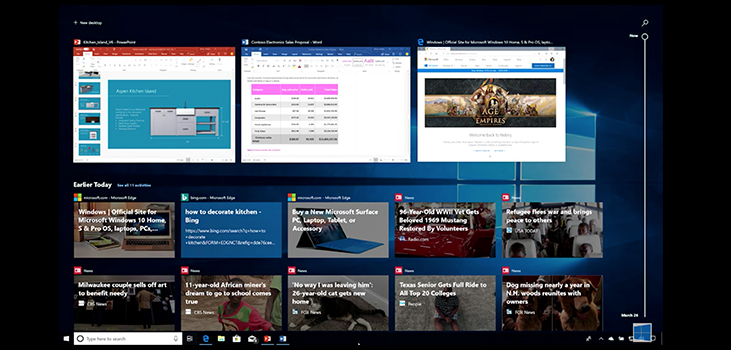
It 's almost impossible to keep a track of information we browse through every day across multiple devices. To make life a bit simpler, Microsoft's new Timeline allows us to go back to emails, folders, documents, photos or even videos that we have accessed in last 30 days. The process is easy. All you need to do is log on to your Microsoft account on Android or iOS device and start working on the document. Once you reach office or home, you can open the same document on your laptop or PC, given it's not been more than 30 days.
Focus Assist
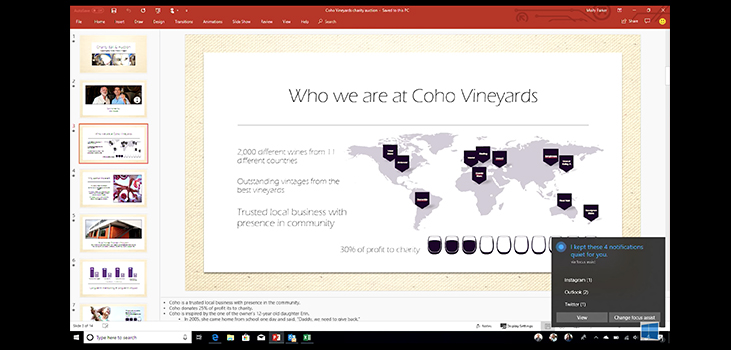
In a world where social media constantly keeps sending us updates, it invariably acts as a distraction. To help us stay focused on work, Focus Assist turns off all notifications, and once we are done with our work, it showcases a summary of alerts.
Microsoft believes this is a very important feature because "Today, most of us spend between 3-6 hours – each day – on screens. Much of this time is spent on social media, where the constant stream of distractions across our myriad of devices makes it hard to focus. In many ways, our attention is being hacked, pulling us into continuous scrolls of information, and distracting us from what matters most. This war on attention is real – in the workplace, the average amount of time people spend on any single event before being interrupted or switching tasks is about three minutes (outside of meetings). Since the average person needs about 23 minutes to regroup after being interrupted, we see our productivity and creativity diminished.'
Voice Input
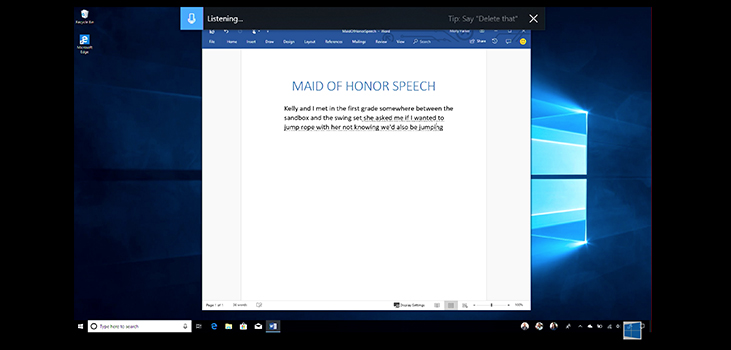
Dictation feature allows you to dictate to your device, using your voice. With your cursor in any text field either in Windows 10 or in an app, simply press Win+H and start talking. It not only manages to jot down notes quickly but also accurately. Microsoft has also updated their digital voice-assistant, Cortana, as it can now manage smart home devices from your PC.
