Instagram in a new update has added the ability to send GIFs to friends in Direct Messages. From “LOL” to “I love you,” you can express yourself in various number of ways.
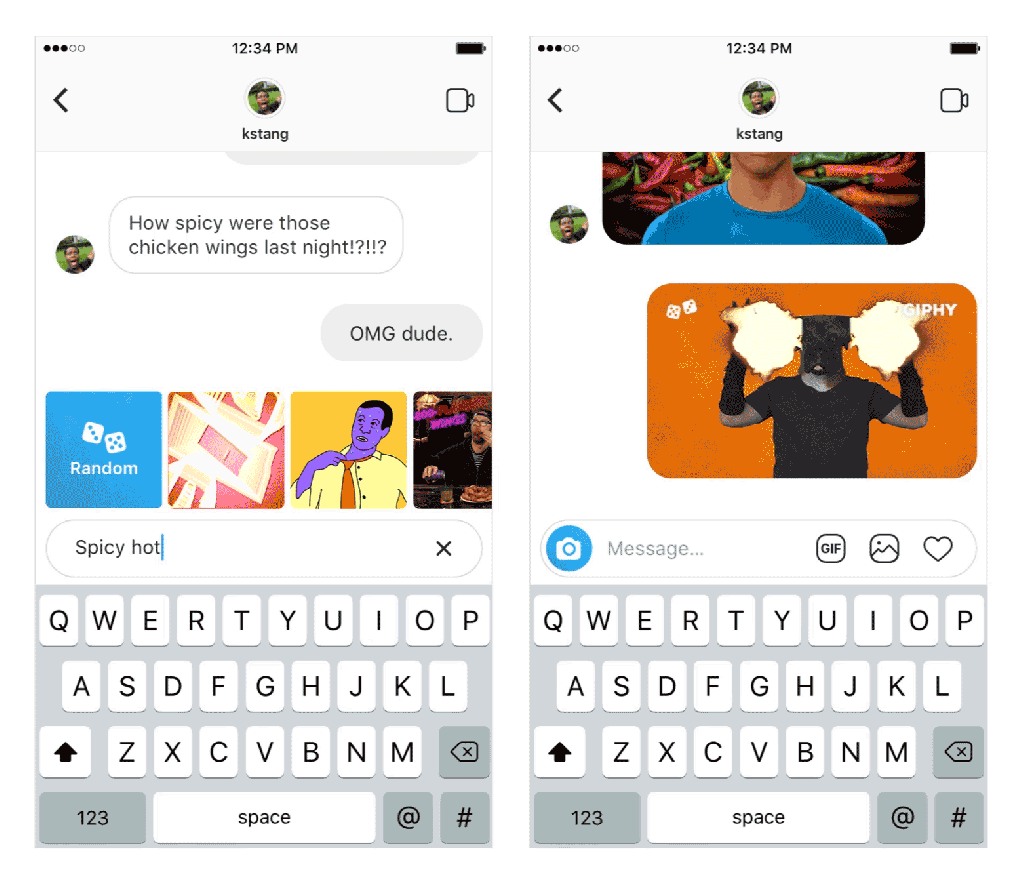
In any message thread, tap the new GIF button in the composer bar to open a library of the latest trending GIFs powered by GIPHY. You can also view what’s currently trending or search using keywords or phrases to find the perfect GIF to make your friends laugh.
“You can also add an element of surprise by sending a random GIF. After you type in the search bar, simply tap “random” to send a random GIF associated with what you’ve searched,” Instagram said in a blog post.
GIFs in Direct Messages are already available in the latest version of Instagram for both iOS and Android.
Earlier this month, the company announced to add a Shopping tab to the Explore page, that will be personalised to you and will allow you to scroll through a feed of shoppable merchandise from various sellers and brands you follow.
Shopping has become an essential, growing part of the Instagram community and over 90 million accounts tap to reveal tags in shopping posts on Instagram every month. Instagram will allow brands add stickers to their ephemeral Stories for the first time, letting users make purchases from the Stories feed by tapping on merchandise.
In August, the photo sharing app allowed users to send polls through direct messages. It works similar to adding the poll sticker to your stories, but now, there is one more option to send the story to select users. Everyone in the group chat will be able to view the poll results as they vote in real time.
