After experimenting a tweetstorm feature that will let you compose your tweets ahead of time, which Twitter will publish simultaneously, the micro-blogging website has officially announced “Threading” – a new way to present a train of thought, made up of connected but individual elements.
Here is how it works.
Twitter has added a plus button in the composer, so you can connect your thoughts and publish your threaded Tweets all at the same time. You can continue adding more Tweets to your published thread at any time with the new “Add another Tweet” button. If you want to see a thread, simply tap on “Show this thread” label.
The new “Threading” feature is rolling out to everyone on iOS, Android, and will be available on Twitter.com in the coming weeks.
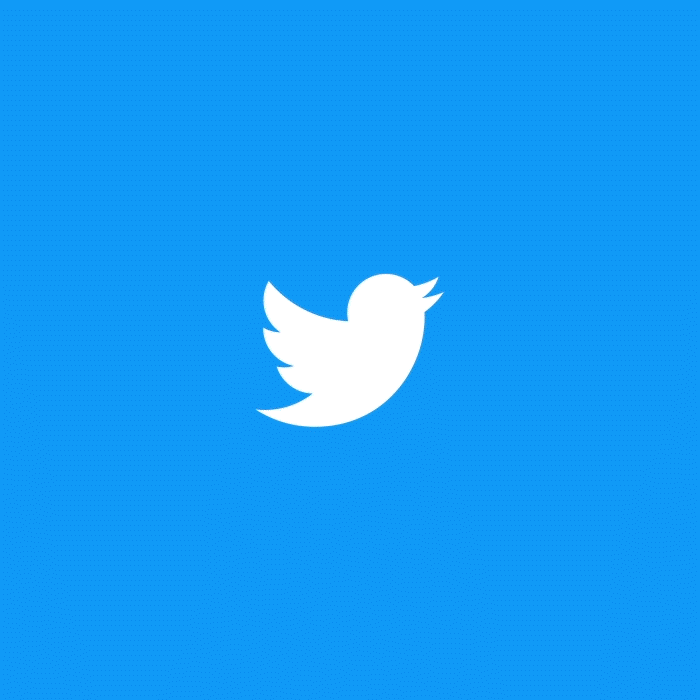
Up till now, composing a thread simply means replying to the previously published Tweet. Chaining replies with the new “Threading” feature could lessen the chances of screwing up the tweet if you had to keep replying to the original tweet in the chain.
Tweetstorm has a graphic user interface and with this feature Twitter could make long emotions/thoughts accessible to everyone.
Last month, Twitter globally rolled out 280-characters tweet limit to give users more room to express their thought.
Now when you tweet, instead of a character count that decreases automatically when you start creating a tweet, Twitter in the new tweet limit has replaced that with a white ring that starts changing the colour to blue. The ring turns yellow indicating the limit is about to reach and turns red once the limited is exceeded.
Twitter is also working on a new Bookmarks feature which allows users to privately save tweets to view later when they have time. In November, Twitter’s Staff Product Designer Tina Koyama tweeted a preview of feature with bookmarks option shown in users’ navigation menu.
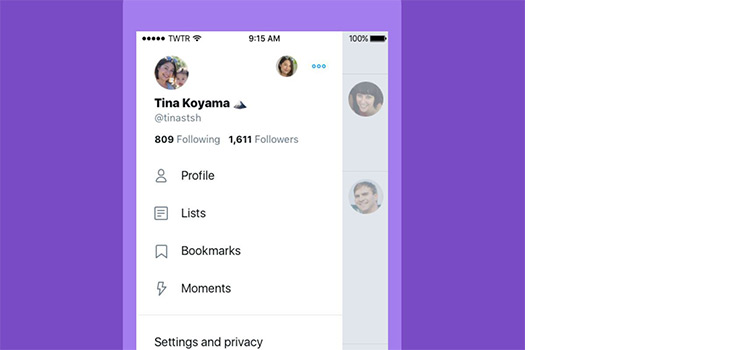
“We went through all the designed flows and picked the ones that are the easiest to navigate to test out with our community,” Koyama tweeted, adding that, you told us that you want tweets you’ve bookmarked to be private, so only you can see it. We kept this in mind while creating designs for the feature.
The company decided to call feature Bookmarks because that's a commonly used term for saving content and it fits nicely alongside the names of the other features in the navigation, #SaveForLater team has said.
