Vivo V11 Pro packs the smallest notch I’ve seen yet.
Vivo, a Chinese company that has created a name for itself in the Indian smartphone market by being the first company to bring the in-display fingerprint sensor (Vivo X21) and motorised camera (Vivo Nex) in their smartphones, has now come with a new V11 Pro phone that combines features from the X21 and sister company Oppo’s new F9 Pro.
The infamous notch that dominated the Android smartphones in the last few years, has got a new look in the V11 Pro. Similar to Oppo F9 Pro, the V11 Pro has a toned-down notch design. While Oppo calls it the ‘Waterdrop Screen’, Vivo has given it a different name – Halo Fullview Display. The notch shape is slightly different on the V11 Pro framing – a more acute angle on the curve that stays closer to the selfie camera lens. For me, it’s the smallest notch I’ve seen yet. Let’s take a closer look at V11 Pro.

Design
At first inspection, Vivo V11 Pro is nothing fancy and carries forward the same design as seen in other Vivo devices. Eliminating the visible fingerprint pad results in a clean design from top to bottom. By incorporating fingerprint sensor onto the display, the V11 pro has successfully maximised screen-to-body ratio, which, for me, has become the trademark selling point for the company. The under-screen sensor is placed slightly above the chin of the device and offers three different animations to choose from for registering your fingerprint. The function is identical to the Nex and X21, but it’s is a little bit slower than standard fingerprint sensor. Still, it’s more convenient than a scanner at the back.
With a 6.41-inch screen, V11 Pro is slightly bigger and is not at all comfortable for single-hand usage – a compromise you have to make for a bigger, immersive canvas.

With V11 Pro, Vivo is continuing the trend of experimenting with gradients and patterned finishes. The two colour schemes of the V11 are ‘Starry Night’ and ‘Nebula Purple.’ My review unit of the Vivo V11 Pro was Starry Night, which changes from dark to light blue with a glitter effect. While the colour scheme looks elegant, the plastic feels cheap and is prone to fingerprints.
Performance
The Vivo V11 Pro packs 19.5:9 6.41-inch 1080p Super AMOLED display, offering vibrant colours. It also saves battery when compared to IPS LCD panels. From the display of the icons to the quick settings menu, which appears with a swipe of a finger from the bottom, everything is iPhone inspired.
For multimedia purposes, there shouldn’t be any issue. But given the fact that all Vivo smartphones are advertised as Camera and Music phones, the V11 Pro falls short on the music aspect, for it definitely is not a music phone. The sound distorts, if your music library consists of complicated bass heavy tracks. Listening via earphones will be a slight relief, however, audiophiles should opt for a good Bluetooth/wired headphone or speaker.
There is also an always-on display, but you can only view notifications for missed calls and messages – no emails or other types of notifications. The screen is highly responsive and also supports iPhone X like gestures that can be turned on from display settings. Some useful pre-installed apps include iManager, Vivo Cloud, File manager and Easy share. The Face Unlock works wonderfully, even in extremely dim-lit areas, and unlocks your device instantaneously.
The V11 Pro runs on company's FunTouch OS 4.5 skin based on Android 8.1 Oreo. The performance is smooth and you get plenty of features and customisation options. Unlike majority of Android phones, to access quick settings in V11 Pro you need to swipe up from the bottom of the screen. There are also various gesture modes to help you get done things faster, such as drawing a ‘c’ will launch dialer, a ‘w’ will open WhatsApp and an ‘f’ will launch Facebook.
Jovi, which according to Vivo means ‘Enjoy Vivo’s AI’, is Vivo’s AI assistant. When you enable it on your V11 Pro, Jovi learns to understand you better. Jovi can be customised to give you personalised event alerts, for instance, it can give you real-time game scores. Simply select a team you want to follow, and Jovi will do the rest. You can select scenes in Jovi’s settings menu. After a scenario is selected, an information aggregation card will be generated, which will give you timely notification for sports event, news, weather updates, step counts and so on.
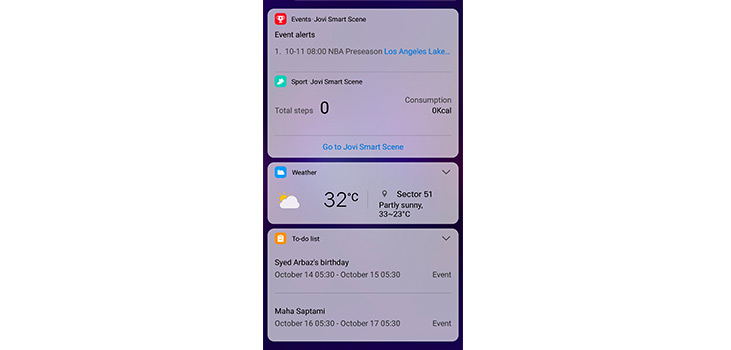
With Snapdragon 660 processor coupled with 6GB RAM, playing games such as PUBG, Asphalt 8: Airborne become quite a smooth experience. During my test, V11 Pro delivered good performance and frame rates.
The V11 Pro has 3,400mAh battery that easily lasts a day and half with moderate use. And while the port is micro-USB, it supports dual engine fast charging. However, a micro-USB in the world of Type-C is disappointing.
Camera
The V11 Pro sports a 25MP f/2.0 selfie camera and a 12MP f/1.8 rear camera with 5MP secondary sensor for portrait mode photos. The rear camera performance is good enough for most of the average users. Vivo has packed all the necessary features in the app for image processing. If you are not a pro, we recommend you to stick to Auto mode. The day light shots are wonderful to look at both on the device and on bigger screens, and you will hardly need any editing apps on your phone, if you have managed to click the right ambience – the colours are pretty accurate.
And while the HDR mode on V11 Pro captures vibrant colours, the low light shots have apparent grains, but nothing that can’t be smoothen up with slight editing.

Sample Camera Image in Low Light

Here is a more closer look at the light bulb. As you can see, while there is a little scatttering of light, Vivo V11 Pro has managed to preserve the details.

Here is a sample image taken in day light.

In the above image, Vivo V11 Pro tried to capture as much details and colours as possible, but the camera failed to capture detailing and in producing true colour tones.
When it comes to selfies, the V11 Pro has the same problem as other Vivo devices – it’s difficult to take a natural-looking shot as the front camera fine tunes the image, making you look bright and white. For portrait mode to work effectively, you need sufficient amount of light.
The camera app includes modes such as AI Face Beauty, Panorama, Professional, Doc, Videos and AI Stickers. If you are not satisfied with the aspect ratio, you can change it from the Settings menu. According to Vivo, when shooting in low-lit environments, the AI Backlight HDR feature automatically highlights the details that are in shadow.
In term of capturing video, Vivo V11 Pro is an average performer. You get Slo-mo and Time Lapse modes along with Video Face Beauty feature and different filters.
Conclusion
Given the features and price, Vivo V11 Pro is a great deal for anyone looking for a great multimedia smartphone that can also click good pictures.
