Over the last few years, social media giant Facebook has been collecting call history and SMS data from Android devices. A number of users tweeted that the data that was collected after they took a back-up of their Facebook history. Those users are most likely concerned about what Facebook has been collecting following the Cambridge Analytica scandal.
A Twitter user Mat Johnson said that the Facebook data file has every single mobile phone call and text message he made for about a year.
Another Twitter user Letlhogonolo Moseki said that all her contacts, phone calls, messages and duration of the calls made were in the data file.
If you are also curious, then you can download your Facebook data from the following location: Settings > General > “Download a copy of your Facebook data” (desktop version of Facebook). After you unzip the file, you can find out the contact, call and SMS data that Facebook has stored from your mobile device under the contact_info.htm file within the HTML folder.
But, according to Facebook this is not the case.
'Call and text history logging is part of an opt-in feature for people using Messenger or Facebook Lite on Android. People have to expressly agree to use this feature. If, at any time, they no longer wish to use this feature, they can turn it off in Settings, and all previously shared call and text history shared via that app is deleted. While we receive certain permissions from Android, uploading this information has always been opt-in only,' the company said in a blog post.
These features were first introduced in Messenger in 2015, and later offered as an option in Facebook Lite, a lightweight version of Facebook for Android.
How it works
When you sign up for Messenger or Facebook Lite on Android or log into Messenger on an Android device, you are given the option to continuously upload your contacts as well as your call and text history. For Messenger, you can either turn it on, choose ‘learn more’ or ‘not now’. On Facebook Lite, the options are to 'turn it on' and ‘skip’. If you chose to turn this feature on, Facebook will begin to continuously log this information, which can be downloaded at any time using the Download Your Information tool.
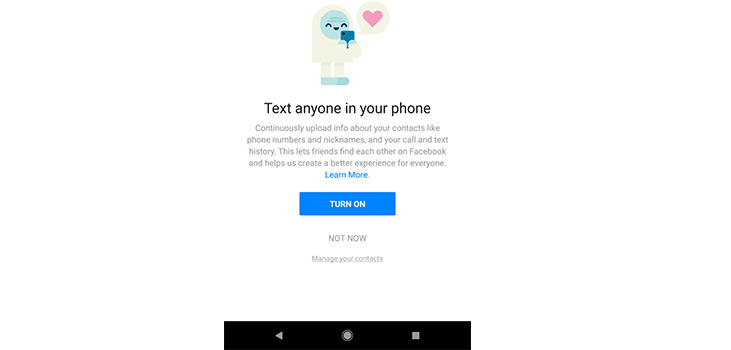
If, at any point, you no longer wish to continuously upload this information, you can easily turn this feature off in your Settings. You can also turn off continuous call and text history logging while keeping the upoading of contacts enabled. You can also go to this page to see which contacts you have uploaded from Messenger, and you can delete all contact information you’ve uploaded from that app, if you choose.
When this feature is enabled, uploading your contacts also allows Facebook to use information like when a call or text was made or received.
'We never sell this data, and this feature does not collect the content of your text messages or calls. Your information is securely stored, and we do not sell this information to third parties. You are always in control of the information you share with Facebook,' said Facebook.
