With Core i9 CPU and 15-inch 4K display, the ASUS ZenBook Pro 15 UX580 is a really powerful laptop.
First showcased at Computex 2018, the Asus ZenBook Pro 15 UX580 notebook has something special that makes it stand out – the ScreenPad. It’s the company’s latest innovation, which is essentially a touchscreen integrated right into the touchpad that can be used as a second screen.
But unlike Apple’s MacBook Pro Touch Bar, the Asus ScreenPad doesn’t kill any of the physical keys. Think of it as a 5.5-inch smartphone embedded into the trackpad, and you will get the idea. According to ASUS, the ScreenPad is ‘the world’s first smart touchpad’, as it serves as a multi-functional touch-enabled display and also works exactly like a regular touchpad.
Design
If you’ve seen one ZenBook, you’ve seen them all. The ZenBook Pro 15 continues to follow the same classic ZenBook industrial design – spun-metal finish with iconic Asus concentric circles swirl on the lid and rose gold diamond-cut chamfered edges. And the Deep Dive Blue colour looks appealing.
Adding to the elegant looks is the solid built quality – both lid and chassis resists bending and twisting. The hinge opens easily and stays in place, a further testimony to ASUS’s commitment to the build quality.
From ultra-fast Thunderbolt 3 to both USB 3.1 Gen 2 and Gen 2, the ZenBook Pro 15 offers users a comprehensive set of connectivity options through its USB Type-C and Type-A ports. It even has a full-size HDMI port that allows it to be conveniently connected to TVs and projectors, using widely available HDMI cables.
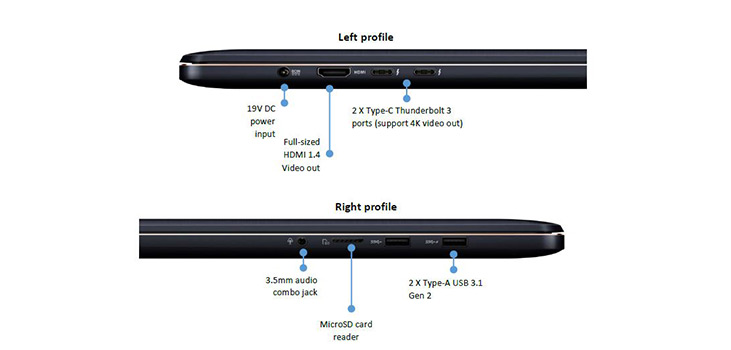
The ZenBook Pro 15 features two Thunderbolt 3 ports that allow it to support an external graphics card with the use of the ASUS XG Station Pro or video output for two external ultra-high resolution 4K displays, which means you can have a total of three (5 if you extend the ScreenPad and use the HDMI port) simultaneous displays.
To put it simply, the ZenBook Pro 15 is a gorgeous looking well-made notebook.
ScreenPad
As you switch on the ZenBook Pro 15, your eyes are automatically drawn to the ScreenPad – a brightly-lit input device just below the keyboard. The 5.5-inch ScreenPad works like a traditional touchpad when off and has Microsoft Precision touchpad support and Windows 10 gesture support.

And when you turn the ScreenPad on, the trackpad area is transformed into a piece of tech we’ve never seen on a laptop before. The smart trackpad offers two modes – ScreenPad mode, with mini-apps, like calculator, music player and number pad, and then there is the Extension Display mode, which adds a second display, allowing you to drag apps just like you do with an external monitor. It works brilliantly with Windows 10 apps that are optimised for touch.
ASUS has also built a full Google Chrome-YouTube support with a Chrome extension for video playback including ad skipping, full-screen mode and volume and timeline adjustment.
One interesting useful feature is the ScreenPad Office integration, which essentially provides a suite of edit controls for Microsoft Word, Excel and PowerPoint. And unlike ScreenPad apps, the Office tools preserves the functionality of swiping and tapping the touchpad.
Here is what ScreenPad can do:
Performance
Packed with a 15.6-inch, 4K UHD touch display with a wide 178-degree viewing angle and 1200:1 contrast ratio for deep blacks, the ZenBook Pro 15 offers a distraction-free viewing. According to ASUS, the laptop is PANTONE validated for its high colour accuracy, making it ideal for creative professionals. However, during the test, the colour reproduction was not up to the mark as compared to another premium laptop displays. The video playback has been enhanced with the ASUS Tru2Life Video technology that analyses every pixel in every video frame to increase contrast, sharpness and smooth playback.
On the other hand, the audio experience was much better, thanks to Harman Kardon tuning and a Smart Amplifier that powers the speakers to serious volume levels. You will find hardly any distortion even at full volume. Overall, ZenBook Pro 15 offers a satisfying movie and music listening experience without giving you a reason to put up a pair of headphones.
The ZenBook Pro 15 comes with NVIDIA GeForce GTX 1050 Ti graphics, which is not only capable of tackling the heaviest of workloads but can also processe 1080p gaming seamlessly on high setting for many modern titles. Although the notebook employs a dual fan cooling system with three heat pipes (one of them located on the backside of the motherboard) to keep both processors cool, the ZenBook Pro 15 easily gets heated, and you can see the temperature rising within just 30 minutes of usage.
ASUS packed only 71 watt-hours of battery capacity into the ZenBook Pro 15, which has a 4K display, high-end components and a ScreenPad. So, don’t expect much in terms of battery life. The laptop has small life without a power source.
Conclusion
The ZenBook Pro 15 UX 580 is a great looking and solid-built productivity powerhouse and also a capable gaming machine for all types of games. The ScreenPad is truly a real innovation that allows users a new way to interact with the laptop. Currently, its role is limited, but if ASUS is able to incorporate more ideas into it, the ScreenPad could really become something that you’ll definitely want on your next laptop.
Pros
ScreenPad, fast, comfortable keyboard
Cons
Mediocre battery life
